There are twice as many android users iOS and for those of us on android there are many features on your smartphone that either you have not explored or not aware if they exist.
Google developed Device Assist to make it easy and faster to set up, configure and troubleshoot your android phone.If you just purchased an android phone Device Assist is the #1 app that you should have on your phone.
The app gives you smart guides for you to set up your android phone by taking you through step by step tips and tutorial guides to help in setting up and optimizing your android phone.
For instance on a new android phone,the Device Assist takes you to Security and Privacy setting for you to select the options you need to ensure your phone is most secure.The app looks at the apps that may infringe into your privacy and suggests solutions as well as step by step tutorials on how to secure your privacy and data.
The app suggest tips to help you save your data usage by showing you all the apps that are using data on your phone and suggesting tips to minimize your data usage.
Device Assist categorizes your apps based on functionality and will show you step by step guide on using the unexplored features on your android phone.
1.Install Device Assist from Playstore.
2.Once done,hit Open.
-The app displays a Get Started screen.
3.Tap on any Tip.
-The app takes you to a step by step guide for that guide.
4.Hit TAKE ME THERE;
-The app takes you to the actual settings on your phone that you need to adjust.
Home
/
Android
/
Apps
/
How To
/
Set Up And Troubleshoot Your Android Phone Using Google Device Assist Easily And Faster
Subscribe to:
Post Comments
(
Atom
)

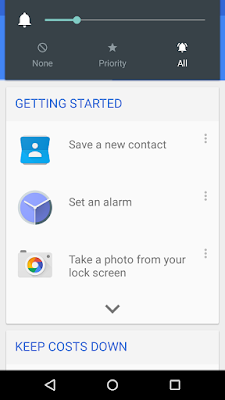


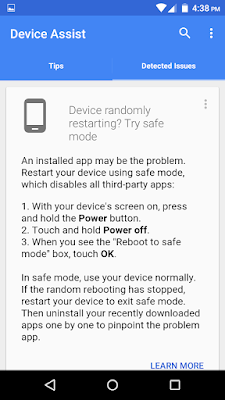
0 comments :
Post a Comment